Table of Contents
There are two ways to enroll into any course on PC Mart:
- Automatic enrollment: you get access to the course immediately after implementing the automatic enrollment.
- Manual Enrollment: you get some assisted wallet funding for purchase.
No matter which of the two methods you like to use the first step is to create a Learner’s Account.
Step 1: Creating Learner’s Account #
Please watch the following video to create Learner’s account:
To get started click here.
Step 2: Enroll Into the Course #
- For Automatic Enrollment: Watch the following video and implement the steps in it
- For Manual Enrollment:
- Send money to any of the following account
Account details:
Bank: Moniepoint
Account: 8244769672
Or
Bank: Sterling
Account: 0080240849
Account Name: PC Mart
2. Send your phone number, email address and payment evidence to +2348168052442 (on whatsapp) or email address support@pcmartng.com
3. After you get a response that your wallet have been funded then use the following video guide to access the course.
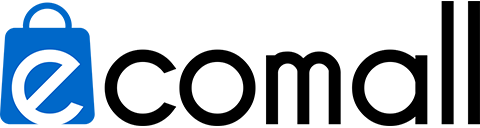




Leave a Comment
Your email address will not be published. Required fields are marked *
You must be logged in to post a comment.